
What does UNOWN company do?
Unown company is involved in the fashion leasing industry, providing a rental service for premium or luxurious fashion items such as designer apparel, handbags, and accessories.
Project Overview

Application

Junior UI/UX Designer

Daria , senior Designer
Julia , product owner
Mahsa , junior UI/UX designer

14 days
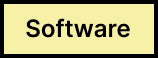
Figma
Objectives
-
Operational Efficiency Enhancement: Develop an application to streamline operations by efficiently managing customer interactions and inventory.
-
New Product Integration: Create a dedicated section within the application for adding new products to the system.
-
Workflow and System Design: Design and implement the workflow and system for the product addition section, to be used by our employees.
The Process
The Process

Business research
User research
Comparative research
Competitive Analysis

Affinity Mapping
Create Persona
Problem and solution statement

Scenario
User Flow
Information Architecture
Site Map

Ideation
Sketches
Wireframing
User Testing
Iterations

Final Wireframe
Visual Design
Discover
Business analysis for In-Store experience of UNOWN application for tablets :
-
User Roles and Goals: Identify the different user roles within the app and understand their unique objectives. Employees responsible for adding products require an efficient and user-friendly interface for tasks like barcode scanning and dress recognition.
-
Workflow Understanding: Comprehend the step-by-step workflow for adding new products, including barcode scanning, dress recognition, and size categorization. Ensure a logical and streamlined user journey.
-
Inventory Management: Design the UI/UX to display the total inventory count for each dress effectively, providing employees with instant visibility into stock levels.
-
Barcode Scanning: Implement an intuitive barcode scanning interface that offers feedback and confirmation upon successful scans. Consider features like auto-focus and flash control for various lighting conditions.
-
Dress Recognition: Ensure the app's dress recognition capabilities are user-friendly and accurate. Provide visual cues or feedback to signal when a dress is successfully recognized.
-
Size Categorization: Design a clear and intuitive interface for categorizing dresses by size. Use visual cues and labels to simplify the process for employees.
-
Real-time Updates: Consider real-time updates to allow employees to see immediate changes in inventory counts after adding a product.
-
Error Handling: Develop error handling mechanisms for situations where barcode scanning fails or dress recognition is inaccurate. Provide clear instructions for issue resolution.
-
Feedback and Testing: Conduct usability testing with employees to collect feedback on usability and effectiveness. Continuously improve the UI/UX based on user input.
-
commodate potential future growth in the number of products and users.
Comparative research :
Comparative research in the context of this project involves analyzing and comparing different aspects of the application, possibly against similar or competing solutions. Here are some areas of comparative research :
Barcode Scanning Accuracy:
-
Compare the accuracy and speed of barcode scanning in the application with other barcode scanning solutions or applications used in similar industries.
Dress Recognition Technology:
-
Research and compare the dress recognition technology employed in the application with similar image recognition systems used in fashion or retail applications.
Size Categorization Interfaces:
-
Evaluate the usability and intuitiveness of the size categorization interface by comparing it to size categorization features in other inventory management or e-commerce applications.
User Interface Design:
-
Conduct a usability study comparing the user interface design of your application with those of competitors or industry-leading applications. Consider factors like visual appeal, ease of navigation, and overall user experience.
Accessibility Features:
-
Compare the accessibility features in the application with industry accessibility standards and benchmark against other applications known for their accessibility.
Error Handling Mechanisms:
-
Research and compare the error handling mechanisms in the application with those in similar applications to determine how effectively they address common issues.
Scalability:
-
Research how your application handles scalability and compare it with the scalability features of other applications that have successfully scaled with growing inventories and user bases.
User Satisfaction:
-
Collect user feedback and satisfaction scores for the application and compare them with user satisfaction ratings for similar applications in the market.
Future Feature Planning:
-
Research and compare the future feature planning (e.g., restocking suggestions) with features implemented in other applications that have successfully addressed the needs of growing businesses.
Here are some examples of applications and tools that we potentially compared our project with:
Inventory Management Systems:
-
Comparing the inventory management features with popular inventory management software such as QuickBooks Commerce, TradeGecko, or Zoho Inventory.
Retail and Fashion Rental Apps:
-
Comparing the application's dress recognition and rental features with fashion rental platforms like Rent the Runway or Le Tote.
Barcode Scanning Apps:
-
For barcode scanning accuracy, we compared the app with dedicated barcode scanning apps like Barcode Scanner (by ZXing Team) or Scandit Barcode Scanner.
User Interface and Design:
-
We benchmarked the user interface and design of the application against well-designed apps in the retail or e-commerce space, such as Amazon, Nordstrom, or Shopify.
Error Handling and User Feedback:
-
We Looked at e-commerce platforms like eBay or Etsy to evaluate how they handle errors and gathered user feedback.
Scalable Inventory Management:
-
Investigating how scalable inventory management is achieved in platforms like Amazon or Alibaba, which handle vast product catalogs and extensive user bases.
User Satisfaction and Reviews:
-
Analyzed user reviews and satisfaction ratings of the application alongside those of comparable applications in the fashion rental, e-commerce, or inventory management sectors.
Define / Analysis
Steps for Affinity Mapping:
-
Data Collection: We collected feedback, insights, and ideas from various sources, such as user interviews, surveys, team brainstorming sessions, and user testing.
-
Affinity Grouping:
-
We transcribed or digitized the collected data onto individual sticky notes, digital cards, or virtual boards.
-
We encouraged team members to group related ideas or feedback together based on common themes or patterns. For example:
-
We grouped feedback related to barcode scanning accuracy.
-
We grouped insights regarding user interface design.
-
We grouped suggestions for future feature planning.
-
-
-
Labeling: We assigned labels or titles to each group to summarize the main theme or topic represented by that group of ideas or feedback.
-
Prioritization: We discussed and prioritized the grouped themes or topics based on their importance and potential impact on the project.
-
Action Items: We identified actionable steps or decisions that needed to be taken based on the insights and feedback gathered within each group.
-
Visualization: We created a visual representation of the affinity map, which could be a physical board with sticky notes, a digital collaboration tool, or a virtual board.
-
Review and Iterate: We regularly reviewed and updated the affinity map as new data or insights became available. We iterated on the map as the project progressed.
Persona

Problem:
-
Manual Tasks: The problem is that Sarah, as the Store Manager, faces time-consuming manual tasks related to inventory management and product addition. This hinders her ability to focus on more strategic responsibilities.
-
Inventory Accuracy: There's a challenge in maintaining accurate inventory levels due to the absence of real-time updates. This can potentially lead to customer dissatisfaction and operational inefficiencies.
-
Complex Software: Sarah finds it frustrating to deal with overly complex software that requires extensive training. This complexity hampers the efficiency of store operations.
Opportunity:
-
Streamlined Operations: The opportunity lies in streamlining Sarah's daily tasks, offering real-time inventory updates, and providing an intuitive software solution.
Solution:
-
Inventory Management Application: Develop a user-friendly inventory management application that automates manual tasks, offers real-time updates, and simplifies the process of adding new products.
Develop
Scenario: Sarah's Efficiency Gains
Sarah, the Store Manager at UNOWN, faces challenges with time-consuming manual inventory tasks and inventory inaccuracies due to the absence of real-time updates. Her frustration peaks when dealing with complex software.
She envisions a solution: an inventory management application tailored for UNOWN. This app automates tasks, offers real-time updates, and boasts a user-friendly interface.
With the new app, Sarah can effortlessly manage inventory, ensure accuracy, and have more time for strategic decisions, leading to a smoother operation at UNOWN.
Flow Diagram

Site Map

Design
Low-fidelity prototype

Mid-fidelity prototype









After some iterations this is the final design:









After scanning all of the 3 dresses :

After scanning all of the dresses in the list:


Error Handling :

UI KIT
In the context of UI/UX design, a "UI kit" refers to a set of pre-designed user interface elements, components, and assets that designers use as building blocks when creating the user interface for a website, mobile app, or software application. These kits are created to provide consistency, save time, and maintain a cohesive look and feel throughout the design.




Reflections
What did I learn?
-
Efficiency Matters: Streamlining operations through technology can significantly improve efficiency. Automating manual tasks can free up time for more strategic responsibilities.
-
User-Friendly Design is Key: The importance of user-friendly design cannot be overstated. Complex software can be a barrier to efficiency and productivity, so simplicity in user interfaces is valuable.
-
Technology Can Enhance Customer Experience: Leveraging technology can not only improve internal operations but also enhance the overall customer experience by ensuring item availability and accurate inventory.
-
Data-Driven Decision-Making: Access to data insights can inform critical decisions, from restocking choices to marketing strategies.
-
Continuous Improvement: Projects should be viewed as opportunities for continuous improvement. Regularly reviewing and optimizing processes can lead to ongoing enhancements.
-
Collaboration is Key: Working together as a team to identify challenges, envision solutions, and implement improvements is a powerful approach to achieving project goals.